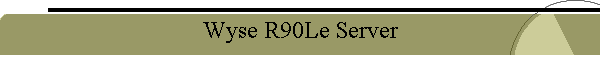
|
|
|
|
This page contains information about the Wyse R90LE thin client computer that I am using for a server The following computer is a Wyse R90LE thin client. A think client has minimal hardware and relies on a server to boot to an operating system. They also may contain a minimal operating system and download all applications from the server. The processing power is the same but the need for large disk drives are eliminated. Below are pictures of the computer and a PDF of it's specifications.
Technical
specifications I decided to move my WEB & file server from Microsoft's Server 2000 to Ubuntu. I chose 14.04 because it was the latest release of long term support. I had my server on a fully loaded Dell 2800 with dual Xeon processors 6 high speed SCSIs in a Raid 5 configuration, dual redundant power supplies multiple gigabyte Ethernet ports and much more. The problem I saw was the power it was using, close to 800 watts running 24/7!! I'm retired, I do not need to spend money on electricity unnecessarily. After looking around I decided on a Wyse / Dell R90LE computer. I bough it off eBay for $130 with shipping. It uses only 65 watts and has all the features I needed. My new server is now running, that is what is serving you this page. I chose this box for it's features and expansion capability. The computer originally had 2 gig of memory and 2 gig of solid state flash memory. I upgraded the computer to 4 gigs of memory and 32 gigs of disk on module, DOM, solid state disk. I installed Ubuntu 14.04 32 bit server and it recognized all the devices on the R90LE. I thought of installing the 64 bit server version but felt that with 4 gigs of memory the 32 bit version was best. I use a standard PS2 keyboard but I am using a Bluetooth mouse. I added the expansion card with hopes of USB 3.0 & eSATA capability but the one I bought is not Ubuntu compatible. I have a new card that is compatible and I will install it when I add my external Western Digital 2 TB RAID 2 drive. My current server is running entirely on the 32 gig DOM with plenty of room to spare. I use my portable DVD drive to load system software, other software is downloaded from the internet as needed. See my Ubuntu server page for my installation of the server and the challenges I faced moving from Microsoft. |