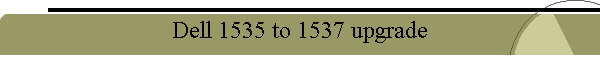I bought a Studio 1537 motherboard off eBay for
around $80 with no processor, memory etc, BARE. I used all the parts from my
1535 since they are interchangeable. I later sold my 1535 board for $50 so my
net cost was $30.
I do not recommend this upgrade for the faint
of heart since it requires tearing the heart out of your portable. If you have
good mechanical skills and the heart then I would say go ahead.
I have a disassembly manual in HTM format that
I found very helpful as well as the Studio setup manual and a Dell technology
guide.
Dell
Studio 1535/1536/1537 disassembly manual
Dell
Studio setup manual
Dell
technology guide