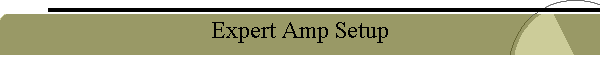
|
|
|
|
This page is dedicated to the setup of the Expert amp, specifically the software interface.
Expert provided t software packages for controlling their amp, Term_13k_232 and Term_13k_USB. If you choose Term_13k_232 you will not be able to turn on your amp remotely but it is easier to interface, basically plug and play. I chose the Term_13k_USB for complete control but it comes with extra work. As can be seen above you need to know the FTDI device ID string but to do that you must disconnect all other USB devices except keyboard & mouse or it cannot find it. Once you have it write it down in case you need it later. Because of all the cables and ports I use I have labeled them behind my computer to quickly identify which is which. I also created a text file listing my different devices and their associated ports. I have a text file showing what I have.
The above is the interface in operation on my desktop. It allows you to turn the amp on and off from this application which is very useful if you use remote desktop. As far as I can tell you can do everything from this app that you can do on the amps front panel. The upper display shows exactly what the amps front panel is showing so you always know what is going on with it. The lower panel are all the controls for the amp. There is no help in the Help so you are on your own but the interface is simple once connected. This is about all there is to interfacing the amp, more later as I see the need. |