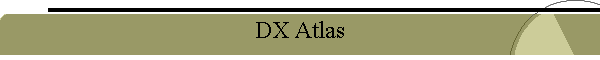
|
|
|
|
This page is dedicated to DX Atlas and it's interface to DXLab.
This will give you a small example of the maps capabilities.
This is how my map looks, each spot is plotted one at a time. I also have activated the grey line, many really good transmissions take place when propagation flows from your QTH to the DX contact through the grey line. You can set your home location indicated by a red dot and an antenna. All the other red dots are active prefixes.
This is what the map looks like if you also click on QSOs in the DXView config plot settings tab. This view in my opinion is pretty useless.
DX Atlas in the Azimuthal mode
DX Atlas in the global mode
You can also select and deselect prefixes, cities and islands at any time, shown from left to right above .
I zoomed in and hovered over a red dot to see who it was. You can display display CQ zones, which is shown on the above maps or ITU zones shown below.
The map can also display many atmospheric properties as shown by the menu above.
One of my favorite is the pins mode. I put a red pin for 80 thru 10 meters and a blue pin for 6 meters, obviously 6M is not my strong suit. Each pin can be edited with contact info and if you hover over it that info will be displayed. By clicking the red pin across the top bar it will turn pins on and off. |